Controller
This guide will show you how to use the XREAL Light controller and XREAL phone controller. The tutorial will demonstrate how to create apps using controllers as an interaction model.
Controllers provide a simple way for users to navigate in mixed reality. In the latest version, NRSDK supports two types of controlling methods: XREAL Light controller and XREAL phone controller. The XREAL Light controller can be paired with a XREAL Light computing unit or a mobile phone through Bluetooth. The XREAL phone controller is only available when using the phone as XREAL Light's computing unit.
How to Use Your Phone as a Controller
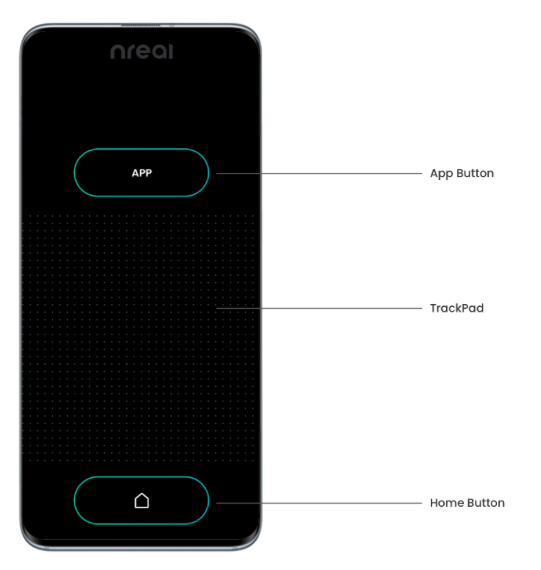
| Controller Features | Description |
|---|---|
| 3DoF Tracking | 3 degrees of freedom |
| Touchpad | Press = Trigger Button. Can detect touching and clicking. Customizable for your app, e.g. scrolling. |
| App Button | Press and hold to recenter your controller. Press can be customized for your app, e.g. opening an in-app menu or performing a special action. |
| Home Button | Press and hold to open Exit App Window. Press can be customized for in-app action, e.g. return to the previous step. |